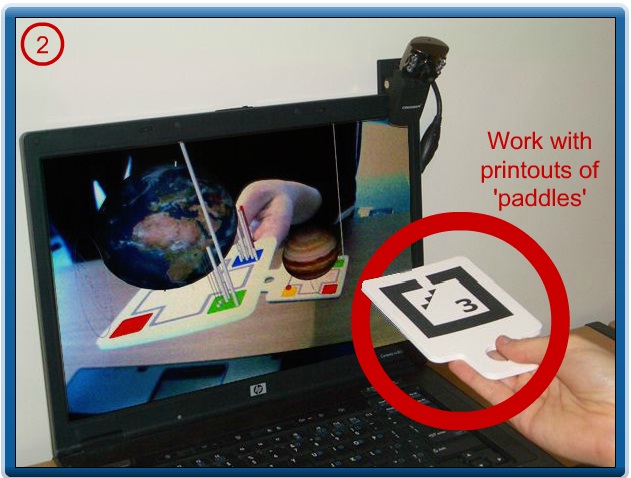Imaginality Social
Somebody has shared an Imaginality Social Module with you.
You can view this in Augmented Reality for free by following the instructions below.
Unfortunately, the Social Module only works on Windows computers.
How do I get started?
- If you have a webcam and a printer, follow steps a. and b. below. If you don't have a webcam or a printer - no problem - you can jump to step 2:
- Open the paddles pdf and print it out. Note: If you can't view the pdf, you may need a pdf viewer.
- Plug in your webcam.
- If you do not have Imaginality Play installed, install it. Note: This will be slightly easier via Internet Explorer.
- Run Social Module. Note: If it does not work, ensure you completed step 1.
- If it asks you to confirm, click "Yes". Note: You can tick the "remember" box to skip this step in the future.
|
NETNOTDETECTED
If you don't have a webcam - no problem - just go ahead and
Run Social Module.
If you do have a webcam, follow the instructions below: |
| 1. Print the paddles pdf. |
| 2. Plug in your webcam. |
3. Run Social Module.
(more info).
Note: This will load and run the Social Module |
As your browser does not support the .NET framework, you have to give it your Social Module ID manually.
Your Social Module ID is: 18a34da506474dd4be4c39f920cf4acc
Copy and paste this value into the Social Module Dialog when it appears.
What is an Imaginality Social Module?

|
|
Use your computer to hold virtual 3D objects in the palm of your hand.
Explore the 3d objects - see if you can make the objects interact in interesting ways.
Easy to set up and use.
Social Modules are completely free for you to view.
You can learn more about Imaginality here.
|
How do I use it?
|